So you’ve got O2 Yogis on your gift list and you’d like to purchase a gift card. We think that’s a great! We put together this handy “cheat sheet” to help you navigate the steps to make this dream come true.
To begin, click here and you will see this:
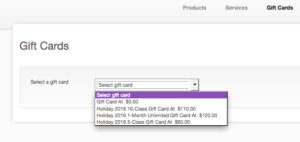
From the drop down menu, select the appropriate gift card you’d like to purchase. During the holidays, we often have some special gift card deals — for non-holiday times or if you’d simply like to select a gift card at an amount of your choosing, select “Gift Card at $0.00” (this means you can choose any dollar amount you’d like). Click here to see standard class card pricing.
After you select the gift card you’d like, you’ll be directed here:
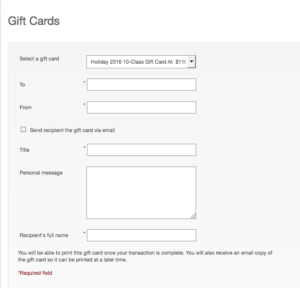
You have two choices: you can either email the gift card to the recipient *OR* you can get a PDF to print out. If you’d like to do the email option, you’d check the box that says “Send recipient gift card via email” and fill out all of the information accordingly.
If you’d rather print the gift card out, you would NOT select the “email” box and, instead, at the sale confirmation page you will be able print it out and present it to the recipient.
After that, you will click the “PURCHASE” button and this screen will appear:
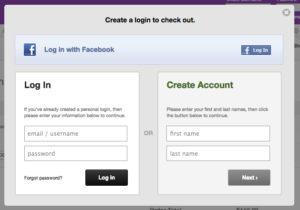
MindBody will ask you to create an online account in order to purchase a gift card — while we, as a studio, don’t really require it, it’s honestly better for you that our software does since it makes it much easier for us to track down your purchase should you have an issue or questions. This is where you’d create your account.
After that, you’re set to complete your purchase!
So now that the gift has been given, what’s next?? In order for the gift to be redeemed, the recipient just needs to contact us with the gift card number and and we will help them apply their gift card to their accounts.
We do not sell gift cards over the phone.
Questions, about any of this, email info@o2yoga.com.


